Google's Expert Advice on SEO: Fixing 404 Errors from Inbound Links
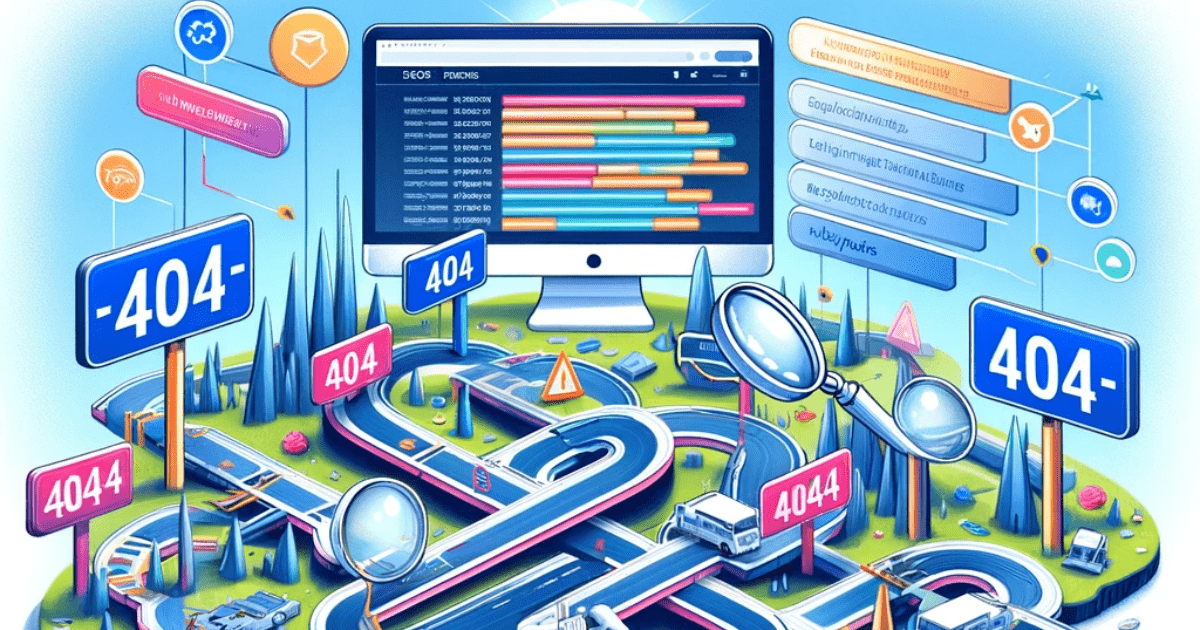
Table of Contents
Understanding the Nuances of 404 Errors and Google's Recommendations
In the ever-evolving landscape of SEO, one of the constant challenges website owners face is dealing with 404 errors resulting from inbound links. Google's John Mueller recently provided valuable insights into this topic, shedding light on when it's worth fixing these errors and when it might be better to let them be.
The Quest to Find Broken Links
It's a common question in the SEO community: Is it possible to identify broken links in a way similar to locating expired domain names? Mueller responds to this query with a practical approach. He suggests analyzing the analytics of your 404 pages and examining the referrers, excluding your domain. This method allows you to pinpoint broken links that receive actual traffic, making them a priority for resolution.
If you have access to your server logs, Mueller advises delving deeper into the issue. By checking which links search engine bots crawl, you can gain a more comprehensive understanding of the situation. While this approach requires some technical expertise, it provides a more accurate assessment of which errors are worth fixing or redirecting.
When to Embrace the 404
Mueller emphasizes an essential point: not all 404 errors need fixing. It's perfectly normal for certain pages to disappear over time. The effort required to resurrect a 404 page might outweigh the SEO benefits.
Classifying 404 Errors
To better grasp the situation, it's crucial to classify 404 errors into distinct categories.
1. Broken Links to Existing Webpages
Sometimes, external websites link to your site using incorrect URLs. When users click on these links, they generate a 404 response on your site. These errors are relatively easy to identify and should be promptly addressed. Additionally, when external sites link to the correct webpage but the URL has changed, and the 301 redirect is missing, these errors are also straightforward to fix.
WordPress users can leverage plugins like the Redirection plugin to identify and resolve these issues efficiently. For those not using the plugin, manual handling through .htaccess rules or reaching out to the linking website for corrections are viable options.
2. Broken Links to Removed Pages
In some cases, old web pages are legitimately removed, such as when an event has passed or a service is no longer offered. For such instances, displaying a 404 response is entirely justified, as it aligns with the purpose of the 404 response code.
Attempting to salvage value from these links by creating new, irrelevant webpages is discouraged. Google often treats such links as Soft 404s, passing no SEO benefits. Mueller reiterates that some pages should be allowed to fade into the digital void, and a 404 response is the correct server response for these scenarios.
The Takeaway
In summary, Google's guidance on fixing 404 errors from inbound links underscores the importance of a nuanced approach. While addressing certain broken links can boost your website's SEO performance, not all 404 errors require immediate attention. It's essential to differentiate between fixable errors and those better left alone. By following these principles, you can optimize your website's performance and ensure it aligns with Google's best practices.
Frequently Asked Questions
Q1: Are all broken inbound links worth fixing?
A1: No, not all broken inbound links are worth fixing. It depends on various factors, including the relevance and impact of the link on your website's overall performance. Some broken links can be safely ignored.
Q2: How can I identify broken inbound links?
A2: You can identify broken inbound links by analyzing your website's 404 page analytics and checking referrers. Server logs and search engine bot crawling data can provide more detailed insights.
Q3: Should I create new web pages for removed pages with broken links?
A3: Creating new web pages for removed pages with broken links is not always advisable. If the content is irrelevant or no longer serves a purpose, it's often better to let the 404 response stand.
Q4: What's the best approach for fixing broken links on a WordPress site?
A4: WordPress users can use plugins like the Redirection plugin to identify and fix broken links efficiently. Alternatively, manual solutions through .htaccess rules or contacting the linking website are viable options.
