Tackling Duplicate Content with Google Search Console: A Comprehensive Guide
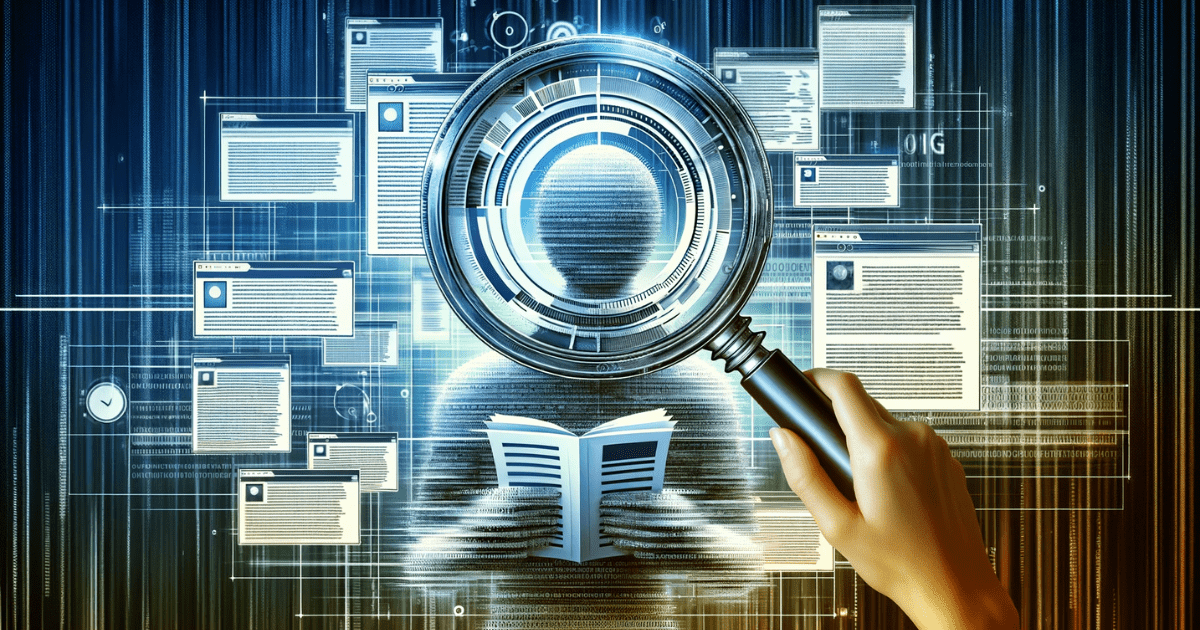
Introduction
In the ever-evolving landscape of digital marketing and search engine optimization (SEO), one persistent challenge remains: duplicate content. The presence of identical or closely similar content across multiple web pages can perplex search engines, ultimately impacting your website's rankings. In this extensive guide, we will explore the strategies and tools provided by Google Search Console to address and conquer the issue of duplicate content.
What is Duplicate Content?
Duplicate content is precisely what it sounds like—content that exists in multiple locations, either within a single website or across different websites. This can pose a substantial problem for SEO because search engines may struggle to determine which version of the content to prioritize in search results.
For instance, consider a scenario where a blog post is replicated and published on various websites. In such cases, search engines may find it challenging to decide which instance deserves higher ranking, potentially leading to diminished organic traffic. Addressing duplicate content is imperative to ensure that search engines identify the original and preferred version of your content.
The Impact of Duplicate Content on SEO
Duplicate content can have detrimental effects on your website's search engine rankings. When multiple pages on your site contain the same or very similar content, search engines may encounter difficulty in discerning which page to display to users.
For instance, if your website features multiple product pages with identical descriptions, search engines might choose to rank only one of them, causing the others to be overlooked. To uphold optimal SEO performance, it is essential to proactively address and rectify instances of duplicate content.
Identifying Duplicate Content
Manual Inspection
One method to identify duplicate content is through manual inspection. Though time-consuming, this approach offers a close examination of your website's pages to pinpoint any instances of duplication. Here are the steps to conduct manual inspection:
- Begin by selecting a specific page or section of your website for analysis.
- Compare the content of different pages within that section, looking for similarities.
- Pay particular attention to identical or highly similar text blocks, titles, or meta descriptions.
- Make a note of any duplicate content discovered and assess its potential impact on your SEO efforts.
While manual inspection demands time and effort, it yields valuable insights into the presence of duplicate content, allowing you to take necessary actions to resolve it.
Using Google Search Console
An effective and efficient way to identify and address duplicate content issues is by utilizing Google Search Console. This tool offers insights into how Google crawls and indexes your website, facilitating the detection of duplicate pages.
- Coverage Section: Access the "Coverage" section to check for any indexed duplicate URLs.
- URL Inspection: Use the "URL Inspection" feature to examine specific pages for duplication.
- HTML Improvements: The "HTML Improvements" report highlights duplicate meta descriptions and title tags.
Google Search Console equips you with valuable data and tools to maintain a healthy website and enhance your overall SEO performance.
Understanding Google Search Console
Overview of Google Search Console
Google Search Console serves as a robust tool that provides valuable insights into your website's performance in search results. It identifies potential issues that may affect your website's visibility. In the context of duplicate content, Google Search Console reveals pages with similar or identical content, aiding in the identification of potential problems.
This tool offers recommendations on how to handle duplicates, such as implementing canonical tags or configuring URL parameters. By leveraging Google Search Console, you can efficiently manage duplicate content issues and elevate your website's SEO performance.
How Google Search Console Helps with Duplicate Content
Google Search Console is a valuable ally in the battle against duplicate content. It not only flags pages as duplicates but also pinpoints the source of duplication. This information empowers website owners to take decisive action. Additionally, Google Search Console allows you to set preferred domain versions, canonical tags, and URL parameters to indicate the preferred page versions.
By skillfully utilizing these features, website owners can prevent duplicate content from undermining their SEO rankings. Regularly monitoring Google Search Console reports ensures that new instances of duplicate content are promptly addressed, maintaining the integrity of your website's SEO.
Resolving Duplicate Content with Google Search Console
Configuring Preferred Domain
Configuring the preferred domain in Google Search Console is a potent strategy for handling duplicate content. By specifying your preferred URL format (with or without the www prefix), you guide Google in indexing and displaying the desired version of your website. This simplifies matters, preventing traffic and rankings from being divided between various content versions.
For example, if your preferred domain is "example.com" and some URLs are indexed as "www.example.com," setting the preferred domain instructs Google to consolidate these variations under your chosen version. This straightforward yet effective step minimizes duplicate content issues and maintains a cohesive online presence.
Using Canonical Tags
Canonical tags offer an efficient solution for managing duplicate content within Google Search Console. These tags help consolidate similar or identical pages, signaling to search engines the preferred version to prioritize. By adding a canonical tag to the preferred page, you prevent dilution of your site's relevance and authority.
Suppose you have multiple versions of a page with slightly different URLs. In that case, a canonical tag can specify the original URL as the preferred version. When search engines crawl your site, they recognize that the duplicate versions should be treated as one. This proactive measure prevents potential penalties or confusion stemming from duplicate content.
Redirecting Duplicate Pages
Redirecting duplicate pages represents a robust strategy for addressing duplicate content within Google Search Console. Properly implemented redirects combine the SEO value of similar pages into a single authoritative URL.
For instance, if you have multiple versions of your homepage (e.g., "example.com," "www.example.com," "example.com/index.html"), a 301 redirect can ensure that all traffic and backlinks are directed to the preferred version. This informs Google about the page to index and prevents the dilution of search rankings. Remember to configure redirects using server-side techniques like .htaccess files or server configurations.
Setting Up URL Parameters
URL parameters can occasionally generate duplicate content issues, especially when they create multiple page versions. Google Search Console allows you to configure URL parameters, informing Google of their impact on your content.
Before configuring URL parameters, assess their influence on your website and identify those requiring attention. Use Google Search Console to specify how Google should handle each parameter, such as designating "No URLs" for parameters that don't affect page content. Correctly setting up URL parameters guides Google in crawling and indexing your preferred pages, averting duplicate content concerns.
Updating Robots.txt File
An effective tactic for addressing duplicate content in Google Search Console involves updating the robots.txt file. By configuring the file correctly, you instruct search engine crawlers to disregard specific duplicate pages on your website.
For instance, you can disallow indexing of paginated content or printer-friendly versions of your pages. This ensures the consolidation of your website's authority and prevents the dilution of search rankings. Regularly review your robots.txt file to ensure it accurately reflects your content's structure and prevents the indexing of duplicate pages. Implementing these changes can significantly enhance your website's SEO performance and user experience.
Monitoring and Maintaining
Checking for New Duplicate Content
Continuously monitoring for new instances of duplicate content is pivotal for maintaining your website's SEO health. Google Search Console enables regular scrutiny of potential duplicates. The Index Coverage report highlights pages flagged by Google as having duplicate content.
Additionally, the HTML Improvements report identifies duplicate title tags and meta descriptions. Promptly address these issues by implementing measures like canonical tags or redirects. Regularly checking for new duplicate content ensures your website adheres to SEO best practices and maintains a unique and relevant content profile.
Regularly Reviewing Google Search Console Reports
Routine review of Google Search Console reports is indispensable for managing duplicate content effectively. These reports furnish insights into how Google perceives and handles duplicate pages on your website. Analysis of the data allows you to spot patterns, track improvements, and resolve issues in a timely manner. You may detect new duplicate URLs needing attention or sudden surges in duplicate content due to technical glitches.
By consistently monitoring these reports, you can take preemptive actions to forestall adverse effects on your site's SEO and user experience. Ensure that your content remains distinctive and pertinent.
Conclusion
In the realm of SEO, conquering duplicate content is a pivotal endeavor for website owners. By leveraging the power of Google Search Console, you can identify, address, and prevent duplicate content issues effectively. This comprehensive guide has provided a detailed roadmap for navigating the intricate landscape of duplicate content, helping your website stand out in the competitive world of search engine optimization.
Remember that proactive measures, such as configuring preferred domains, implementing canonical tags, and setting up proper redirects, are key to maintaining a strong SEO presence. Regularly monitoring Google Search Console reports ensures ongoing compliance with best practices, safeguarding your website's SEO performance and user experience. Explore Mastering Google's E-A-T for SEO Success for more insights.
We hope this guide empowers you to tackle duplicate content effectively and achieve your SEO goals with confidence.
