Top 10 Reasons for Indexing Problems & Page Indexing Issues
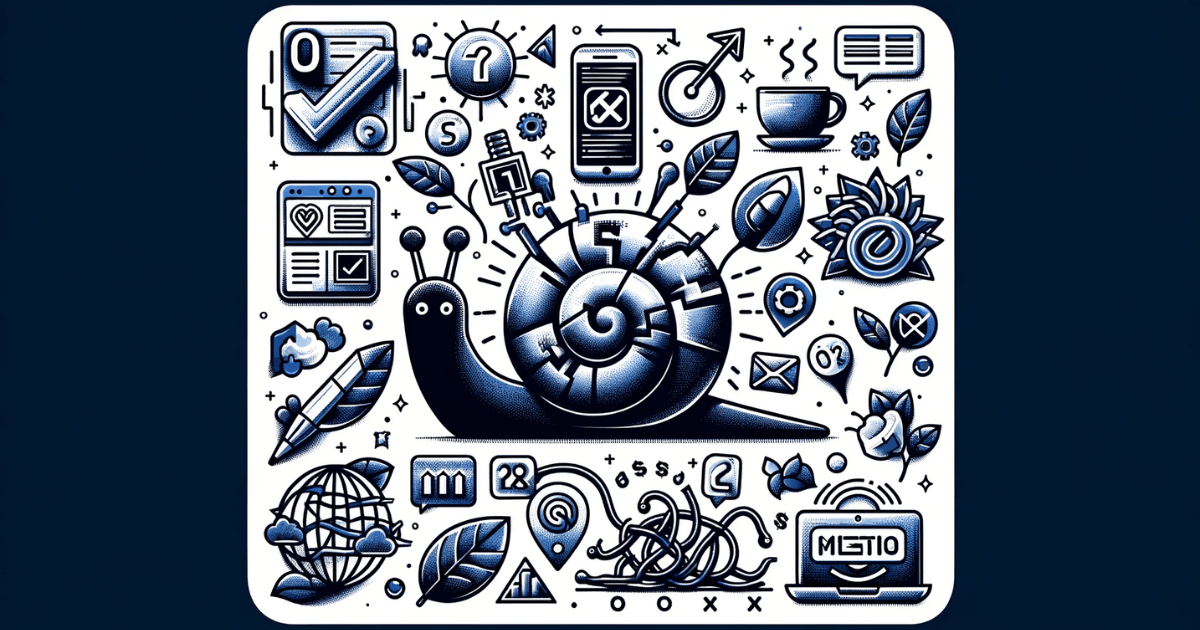
Table of Contents
- Introduction to Indexing Challenges
- Mobile-Friendly Design and Indexing
- Content Quality and Its Role in Indexing
- Website Loading Speed and Its Impact
- The Role of Meta Tags in Page Indexing
- User Engagement and Indexing
- Sitemap Creation and Its Importance
- Technical SEO and Indexing Issues
- JavaScript Usage and Indexing Complications
- Redirect Loops and Their Effects on Indexing
- Addressing Google Penalties to Restore Indexing
- Conclusion and Final Thoughts
Introduction to Indexing Challenges
Overview of the Importance of Page Indexing
In the dynamic world of search engine optimization (SEO), page indexing stands as a critical component. The process of indexing by search engines like Google determines whether your content is visible to the online audience. Without proper indexing, even the most well-crafted websites remain obscured from potential visitors, directly impacting online visibility and business success.
Common Indexing Problems and Their Impact on SEO
Common indexing problems, such as error 404 not found, soft 404 errors, and server error 5xx, significantly hamper a website's SEO efforts. These issues can lead to a drop in indexed pages, affecting the site's ranking and visibility. Understanding these challenges is essential to formulate effective strategies for addressing them.
Mobile-Friendly Design and Indexing
The Necessity of Mobile Optimization in Modern SEO
With the advent of mobile-first indexing by Google, having a website optimized for mobile devices is no longer optional. Mobile-friendliness directly influences your site's indexing and ranking. Websites not optimized for mobile experience issues such as being discovered but currently not indexed, highlighting the need for responsive design.
Practical Steps to Achieve Mobile-Friendly Design
To achieve a mobile-friendly design, it's crucial to implement responsive web design and address common mobile-indexing issues like URL blocked by robots or poor site structure. Ensuring your website caters to mobile users enhances its indexing potential and overall online performance.
Content Quality and Its Role in Indexing
Importance of High-Quality, Original Content
Content is king in the realm of SEO. High-quality, original content is vital for avoiding problems like duplicate content and thin content. Fresh content that is engaging and informative not only attracts visitors but also boosts indexing and ranking.
Strategies for Crafting Content That Enhances Indexing
Developing content strategies to enhance indexing involves focusing on unique, valuable content, avoiding the pitfalls of blocked by robots.txt or htaccess file blocking, and ensuring the content is crawlable and indexable by search engines.
Website Loading Speed and Its Impact
How Loading Speed Affects Google Indexing
Website loading speed is a significant factor affecting Google's indexing process. Slow loading speeds can result in pages being crawled but not indexed, leading to a decrease in search engine visibility.
Techniques to Improve Site Speed for Better Indexing
Improving site speed involves optimizing images, leveraging browser caching, and minimizing the use of heavy scripts. Addressing these factors can significantly reduce the chances of encountering crawl budget issues and improve indexing.
The Role of Meta Tags in Page Indexing
Understanding Meta Tags and Their Indexing Influence
Meta tags play a pivotal role in informing search engines about the content of your pages. Misconfigured meta tags can lead to indexing problems like pages being discovered but not indexed.
Best Practices for Meta Tag Configuration
To effectively use meta tags, ensure they accurately represent your page content and are not set to 'no-index'. Proper configuration of these tags is crucial for avoiding indexing issues and enhancing your site's SEO performance.
User Engagement and Indexing
The Connection Between User Engagement and SEO
User engagement is intimately tied to SEO. Engaging content and a user-friendly website design encourage longer visit durations and lower bounce rates, signaling to search engines the quality and relevance of your site.
Improving User Engagement for Enhanced Indexing
To improve user engagement, focus on creating content that resonates with your audience, ensuring a seamless user experience, and addressing technical issues like redirect errors that can negatively impact user experience.
Sitemap Creation and Its Importance
Why Sitemaps Are Essential for Indexing
Sitemaps are crucial for SEO as they guide search engines through your site’s structure, ensuring all important pages are found and indexed. A missing sitemap can lead to indexing challenges.
Step-by-Step Guide to Creating and Submitting a Sitemap
Creating and submitting a sitemap to search engines like Google is a straightforward process. This helps in overcoming challenges related to new website issues and ensures comprehensive indexing of your site's content.
Technical SEO and Indexing Issues
Identifying Technical SEO Problems Affecting Indexing
Technical SEO encompasses various aspects like site architecture and server configuration. Issues in these areas can lead to significant indexing problems, such as server error 5xx or pages being discovered but not indexed.
Addressing Technical SEO Challenges
Addressing technical SEO challenges involves conducting regular audits, optimizing server performance, and ensuring proper configuration of files like robots.txt and .htaccess to avoid blocking search engine crawlers.
JavaScript Usage and Indexing Complications
The Impact of JavaScript on Page Indexing
While JavaScript enhances website functionality, improper implementation can lead to indexing complications. Search engines may struggle to crawl and index content rendered primarily through JavaScript.
Best Practices for Using JavaScript Without Hindering Indexing
To use JavaScript without impacting indexing, ensure critical content is accessible and crawlable. Avoid excessive reliance on JavaScript for content rendering to prevent indexing issues.
Redirect Loops and Their Effects on Indexing
Understanding Redirect Loops and Their SEO Impact
Redirect loops, often caused by incorrect configuration, can significantly hamper a website's indexing. They create endless cycles that search engine crawlers cannot exit, leading to indexing failures.
Resolving Redirect Loop Issues for Better Indexing
Resolving redirect loop issues involves checking and correcting .htaccess configurations, ensuring proper use of 301 and 302 redirects, and regularly monitoring for unintended redirect patterns.
Addressing Google Penalties to Restore Indexing
Identifying and Recovering from Google Penalties
Google penalties, often a result of non-compliance with guidelines, can severely impact indexing. Identifying and understanding the nature of these penalties is the first step towards recovery.
Strategies for Regaining Google's Trust and Indexation
To regain Google's trust, focus on rectifying the issues that led to the penalty. This includes improving content quality, addressing technical SEO issues, and ensuring compliance with Google's webmaster guidelines.
Conclusion and Final Thoughts
Summarizing Key Takeaways for Indexing Success
In conclusion, successful indexing is a multifaceted endeavor, encompassing aspects like mobile optimization, content quality, technical SEO, and user engagement.
Future Trends and Continuous Improvement in SEO
Staying abreast of SEO trends and continuously improving your website in areas like mobile-friendliness, content relevance, and technical robustness are key to maintaining and enhancing your site's indexing status.
