Unveiling the Power of Schema Markup: Your Comprehensive Guide
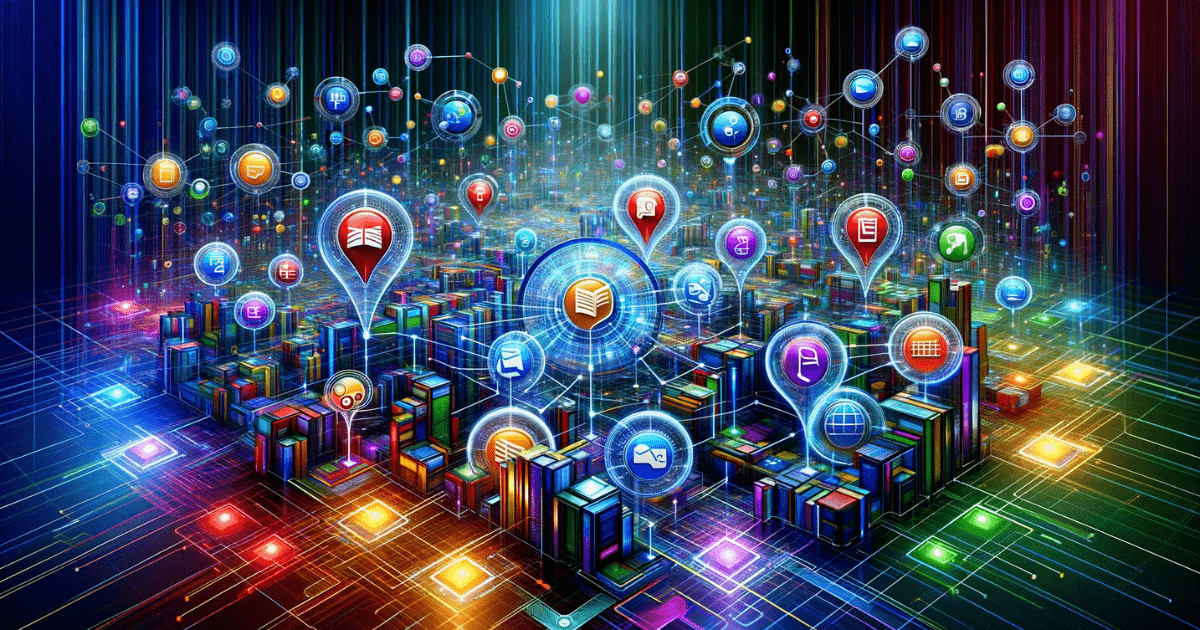
Table of Contents
In the ever-evolving landscape of search engine optimization (SEO), staying ahead of the curve is paramount. One of the most potent tools in the SEO arsenal is Schema Markup, also known as structured data. In this comprehensive guide, we'll delve deep into Schema Markup, demystifying its intricacies and unveiling the power it holds in enhancing your website's visibility on search engine results pages (SERPs).
Understanding Schema Markup
Schema Markup, often referred to as structured data, is a standardized code language that plays a pivotal role in helping search engines comprehend and categorize the content present on webpages. However, its significance goes beyond mere categorization; it empowers search engines to present users with enriched and informative search results.
Imagine Schema Markup as the language of data representation, with the actual data being termed as structured data. This structured data is the key to organizing your webpage's content in a manner that makes it easily digestible for Google schema markup and other search engines.
Types of Schema Markup
Schema Markup comes in various flavors, each tailored to convey different types of information to search engines. These markup types include:
- Article Schema Markup
- Book Schema Markup
- Breadcrumb Schema Markup
- Carousel Schema Markup
- Course Schema Markup
- Dataset Schema Markup
- Employer Aggregate Rating Schema Markup
- Event Schema Markup
- Fact check Schema Markup
- FAQ Schema Markup
- Home Activities Schema Markup
- How-to Schema Markup
- Image license Schema Markup
- Job posting Schema Markup
- Learning video Schema Markup
- Math Solvers Schema Markup
- Movie Schema Markup
- Education Q&A Schema Markup
- Estimated salary Schema Markup
- Podcast Schema Markup
- Practice problems Schema Markup
- Q&A Schema Markup
- Recipe Schema Markup
- Software app (Beta) Schema Markup
- Speakbable Schema Markup
- Subscription and paywalled content Schema Markup
- Video Schema Markup
These markup generators serve as a bridge between your webpage's content and search engines, allowing for a more nuanced understanding of your website.
The Impact of Schema Markup on Search Engine Optimization
Why is Schema Markup so crucial for SEO? While it may not have a direct impact on search rankings, it substantially enhances the way search engines display your content on SERPs. It's all about improving the user experience and increasing the likelihood of attracting clicks.
Structured data results in rich snippets and rich cards, which occupy more real estate on the results page and are more appealing to users. For instance, a search result with sitelinks offers users quick access to various sections of your website, increasing engagement.
Moreover, structured data can transform your search result into a digital billboard, showcasing additional information such as reviews, ratings, and FAQ Schema Markup. This not only enriches the search experience but also potentially boosts click-through rates.
How to Implement Schema Markup on Your Website
Now that we've underscored the importance of Schema Markup, let's explore how to implement it effectively on your website. There are three primary methods for adding structured data to your HTML:
JSON-LD (Javascript Object Notation for Linked Objects):
JSON-LD is a versatile script that's added as a separate data block within your page's code. Google recommends JSON-LD due to its ease of organization and flexibility for future edits.
Here's an example:<script type="application/ld+json">{ "@context": "https://schema.org", "@type": "Article", "headline": "Demystifying Schema Markup", "datePublished": "2023-09-24", "author": { "@type": "Person", "name": "Your Name" }}</script>
Microdata:
Microdata serves a similar purpose to JSON-LD but is embedded directly into your webpage's HTML. While effective, it may be less beginner-friendly and cumbersome for larger websites.
Here's an example:<div itemscope itemtype="http://schema.org/Article"> <h1 itemprop="headline">Demystifying Schema Markup</h1> <p itemprop="datePublished">2023-09-24</p> <span itemprop="author" itemscope itemtype="http://schema.org/Person"> <span itemprop="name">Your Name</span> </span></div>
RDFa (Resource Descriptive Framework in Attributes):
RDFa, like microdata, involves adding schema information to your page's code using HTML tags and attributes. It's older and slightly more complex but can integrate well with other applications.
Here's an example:<div xmlns:dc="http://purl.org/dc/elements/1.1/"> <span property="dc:title">Demystifying Schema Markup</span> <span property="dc:date">2023-09-24</span> <span property="dc:creator" xmlns:foaf="http://xmlns.com/foaf/0.1/">Your Name</span></div>
How to Generate Schema Markup Using a Schema Markup Generator
Generating schema markup for your website is a crucial step in enhancing your online presence and search engine visibility. Fortunately, there are efficient tools available to simplify this process, known as schema markup generators. These tools, including free schema markup generators, can be immensely helpful in creating structured data for your content. In this guide, we will explore how to generate schema markup effortlessly using a schema markup generator, with a particular focus on article schema markup generation. By following these steps, you can effectively generate schema markup and optimize your content for improved search engine rankings:
1. Select the Right Schema Type: Begin by choosing the appropriate schema type that aligns with your content. In the case of articles, selecting the "Article" schema type is typically the most suitable choice.
2. Utilize a Schema Markup Generator: There are several schema markup generators available online. These tools are designed to streamline the process of generating structured data. Input your content details, such as the article title, author information, and publication date, into the generator.
3. Generate Schema Markup: Click the generate button, and the schema markup generator will create the necessary code for your article. This code includes essential information that search engines need to understand your content better.
4. Implement the Markup: Once you have the generated schema markup code, insert it into the HTML of your webpage. Ensure that the code is correctly placed in the appropriate sections of your content.
5. Validation and Testing: Validate your schema markup using tools like Google's Structured Data Testing Tool. Address any errors or warnings to ensure that search engines can interpret your markup accurately.
By following these steps and leveraging a schema markup generator, you can efficiently generate schema markup for your articles and enhance your website's SEO. This structured data will help search engines provide more informative and visually appealing search results, ultimately driving more traffic to your site.
Conclusion
In the realm of SEO, Schema Markup emerges as a potent weapon in your arsenal. While it may not directly influence rankings, it transforms how your content is presented on SERPs, making it more enticing and informative for users. By mastering the art of Schema Markup and implementing it effectively, you unlock the potential to enhance user experience, increase click-through rates, and solidify your online presence.
Take the next step in optimizing your website with Schema Markup, and watch your visibility soar on the digital landscape. Remember, in the ever-competitive world of SEO, every advantage counts, and Schema Markup is undoubtedly a game-changer.
Start harnessing the power of structured data today, and propel your website to new heights in the search engine ecosystem.
